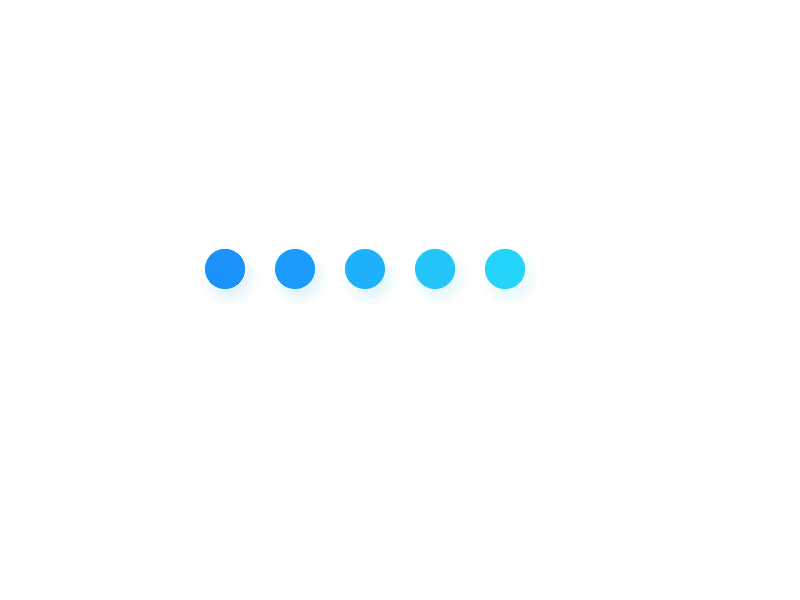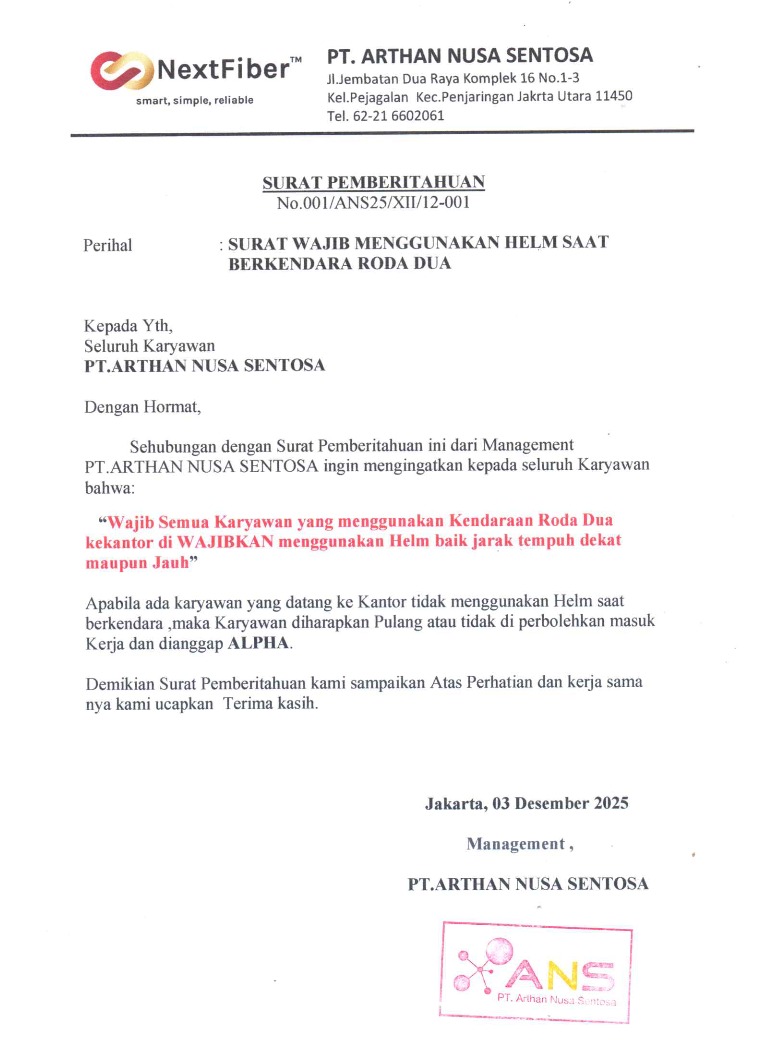ESS
EMPLOYEE SELF-SERVICE
Introduction
Service
Permit & Claim Request
Approval
Attendance
Employee Birthday

Ricki Setiawan
28-December
Dhesi Ernawati
31-December
Suryani
01-JanuaryActivity Gallery
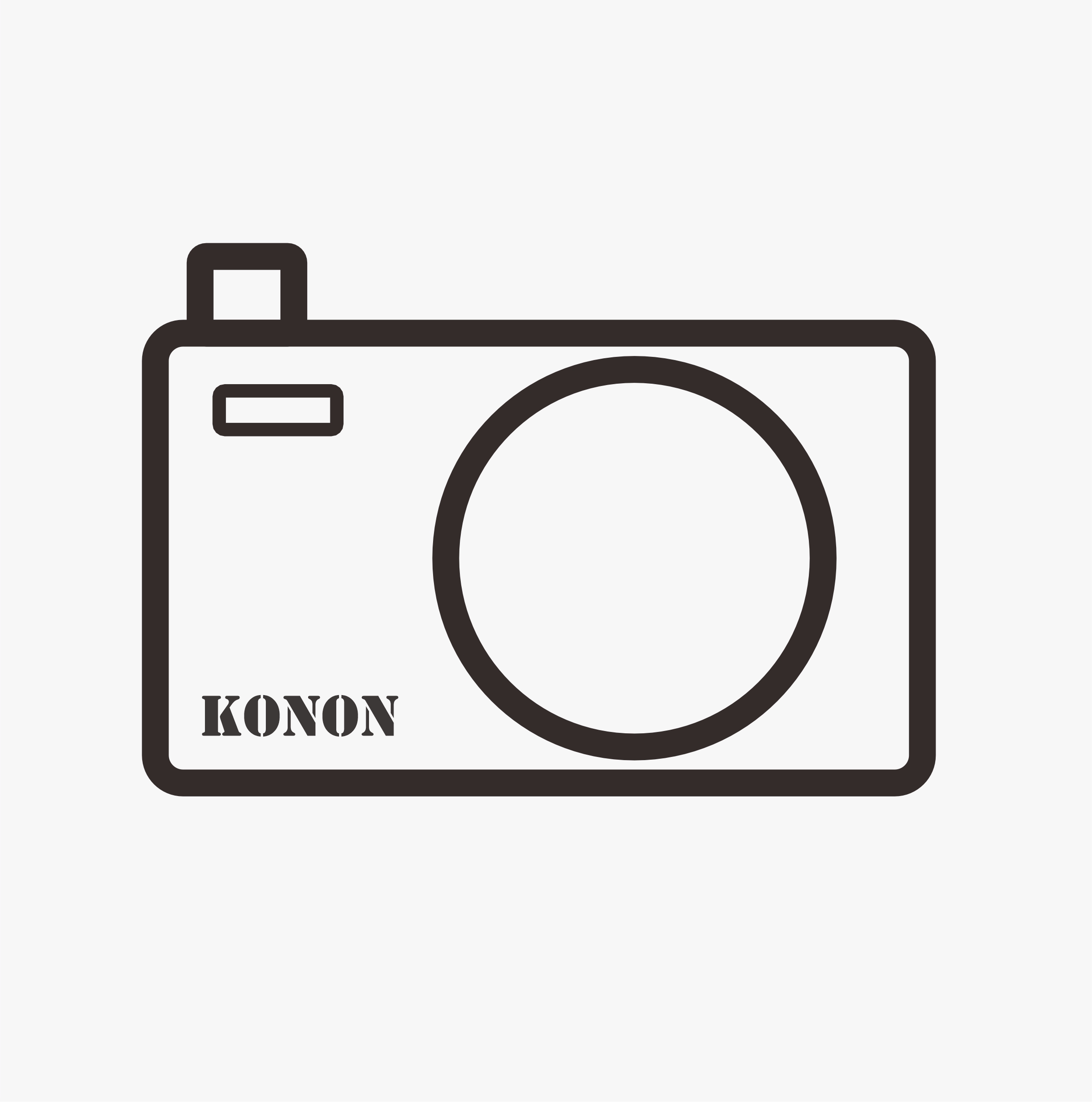
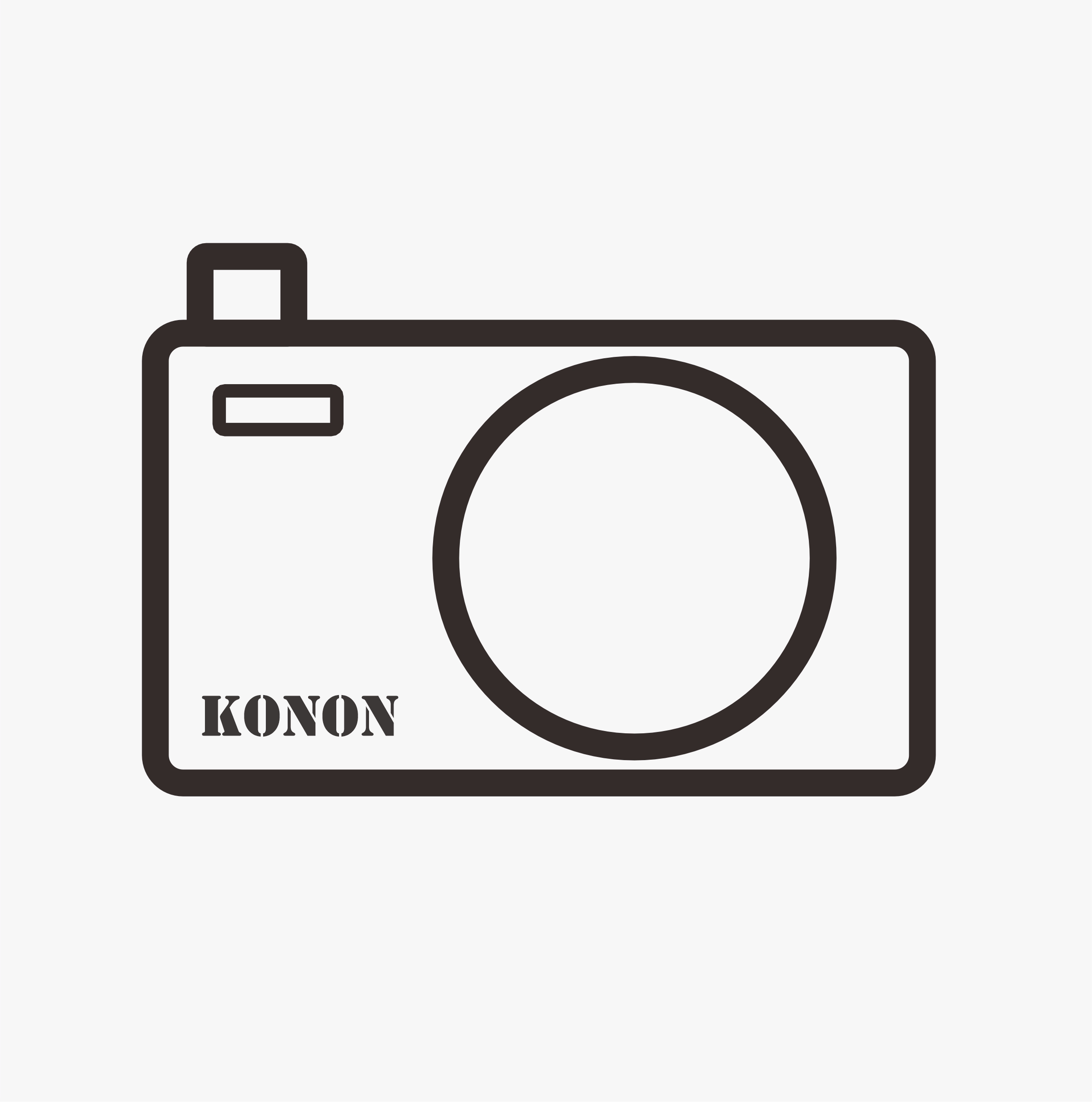
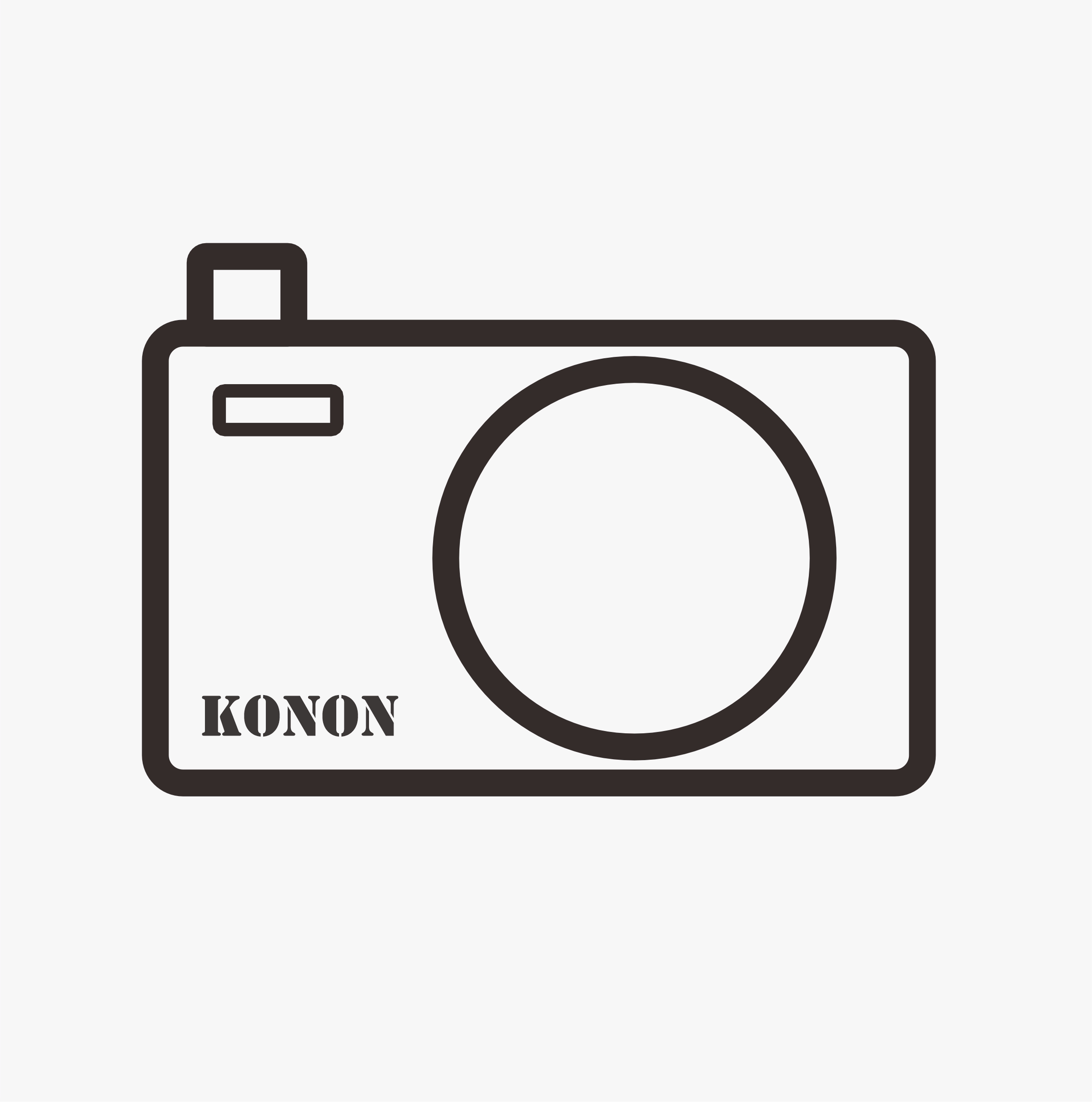
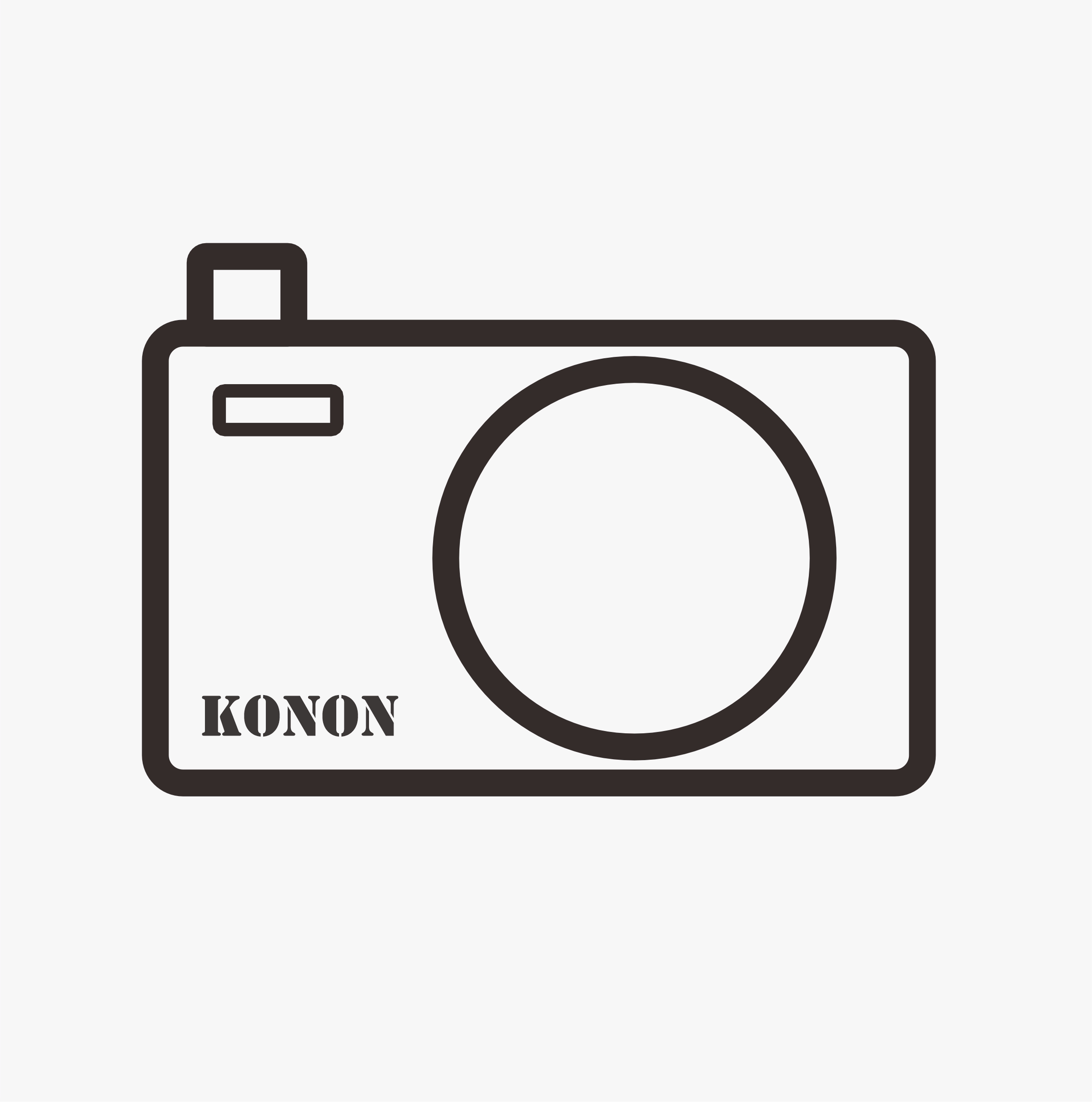
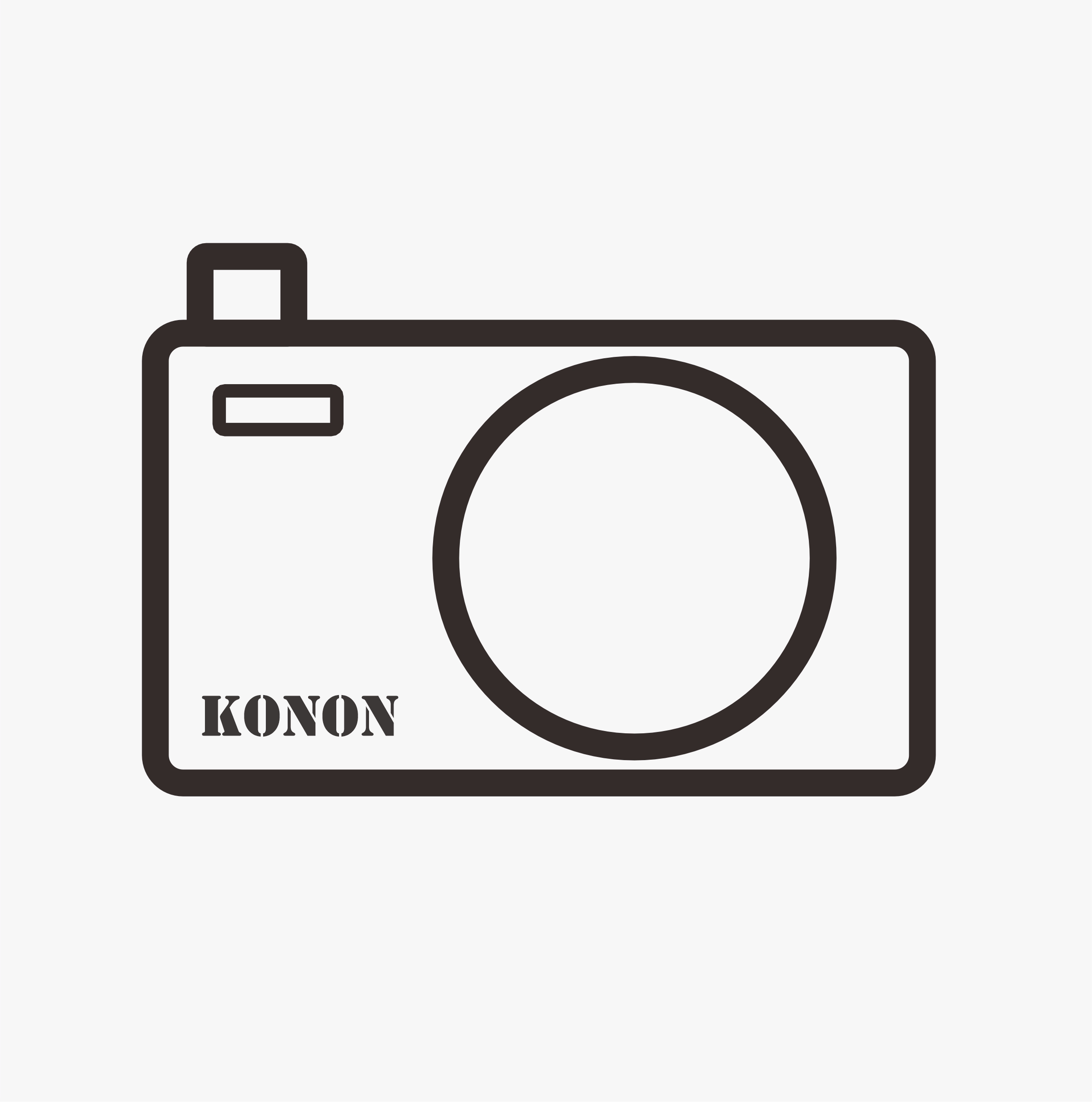
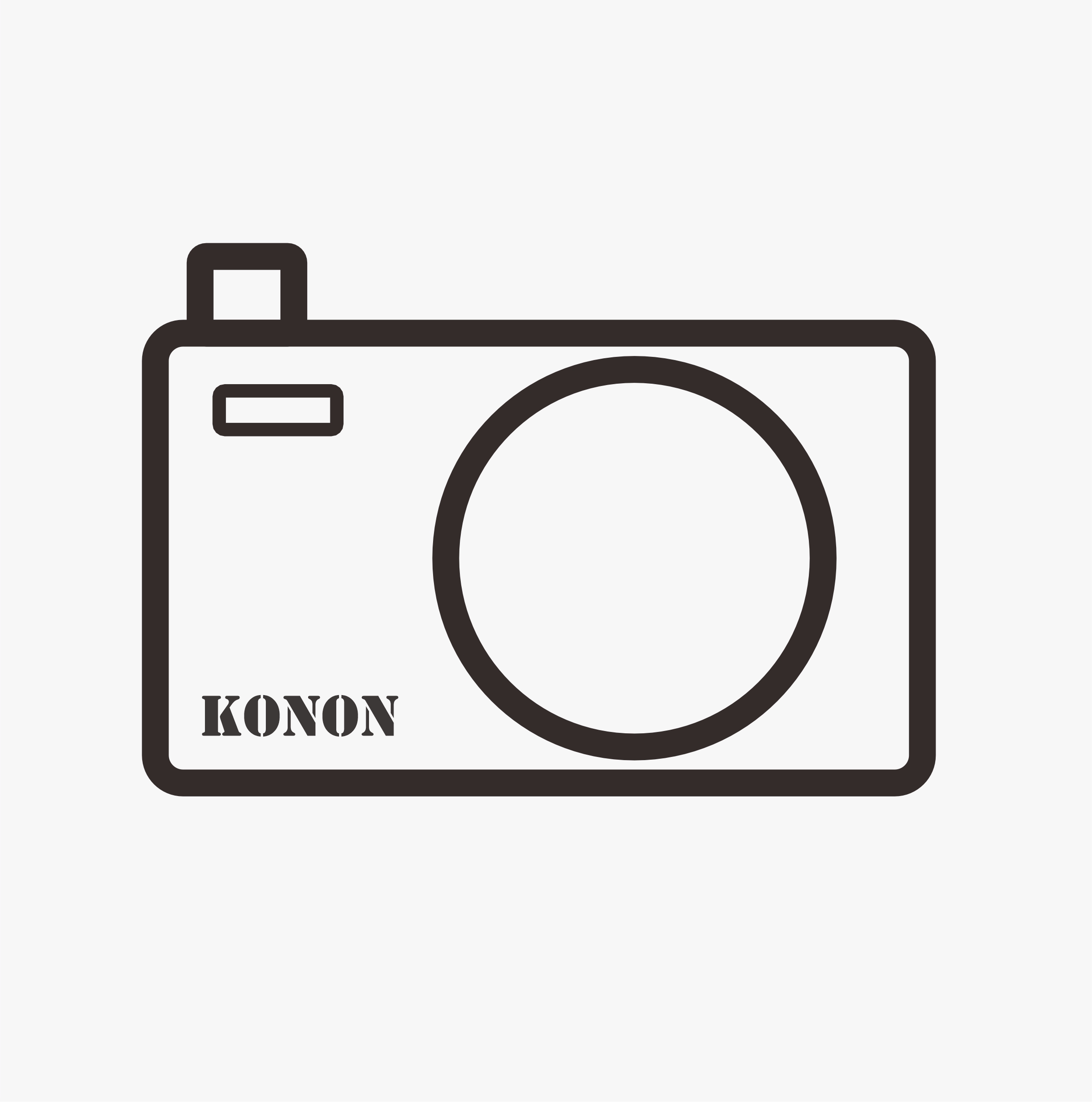
FAQs
How to request permit to ESS?
If you want to request permit about your attending like leave, sick, etc., you can go to Menu Request and than choose Permit
How to make a claim to the office?
For make a claim to the office, you can go to Menu Request and than choose Claim. ESS have two type of claim that possible to claim base on your allowance from your office, Medical and Assignment.
How to approve permit and/or claim request
You may become an approver of a claim ticket and/or permit ticket based on your position or project structure level. To approve, you can go to menu Approval and than choose Pending.
How to do attendance?
ESS provide feature that make you possible to do attendance at office or at client depend on you permission. If you want to do attendance at office you just need to scan QR that provided at your office. You can scan that barcode using QR Scanner like Google Lens.
But if you need to attending from other place, you need to request your location point to your HR and HR need to assigning you to that location for specific date. For Attending, you can go to menu Hello, [Your_name] than choose Attendance. And than yoou can choose your location and choose which one attendance will you do, check-in or check-out
Everytime you doing attending, you need give permission to access your GPS and turn on your camera.